Accessibility statement
This accessibility statement applies to propagatelearning.rbge.ac.uk.
This website is run by the Royal Botanic Garden Edinburgh (RBGE)
Theme and version
This site uses one of Moodle core themes 'Boost' supplemented by a plugin
called Boost Union which helps us to customise the theme. PropaGate Learning
is currently using Moodle version 4.5.
1. Introduction
We want as many people as possible to be able to use this website.
The
Royal Botanic Garden is committed to making PropaGate Learning accessible, in
accordance with the Public Sector Bodies (Websites and Mobile Applications)
(No. 2) Accessibility Regulations 2018. This means that we aim to adhere to
the Web Content Accessibility Guidelines 2.1 AA standards (WCAG 2.1
AA).
For example, this means that you should be able to:
- Read and navigate pages easily
- Change colours, contrast levels and fonts
- Zoom in up to 300% without text spilling off the screen
- Navigate most of the website using a keyboard
- Navigate most of the website using a screen reader
- Access all the learning resources
2. View the site your way
Browser customisations
There are a number of
customisation options in your browser and device that could help you use this
site more effectively.
You can change the colours, background and text
contrast levels, fonts and magnify the page to 300% or more without the text
spilling off the screen.
AbilityNet has advice on making your
device easier to use, especially if you have a disability.
3. Feedback and contact information
Please email propagate@rbge.org.uk if you need any alternative formats of
any resources or if you cannot access any part of any course. We will consider
your request and respond within 10 working days.
4. Reporting accessibility problems with this website
We’re always looking to improve the accessibility of this website. If you
find any problems not listed on this page or think we’re not meeting other
accessibility requirements, contact the Learning Technology Team at
propagate@rbge.org.uk.
5. Enforcement procedure
The Equality and Human Rights Commission (EHRC) is responsible for
enforcing the Public Sector Bodies (Websites and Mobile Applications) (No. 2)
Accessibility Regulations 2018 (the ‘accessibility regulations’).
If
you’re not happy with how we respond to your complaint, contact the Equality Advisory and Support Service (EASS).
6. Technical information about this website’s accessibility
The Royal Botanic Garden is committed to making PropaGate Learning
accessible, in accordance with the Public Sector Bodies (Websites and Mobile
Applications) (No. 2) Accessibility Regulations 2018.
Compliance status
This website is partially compliant with the Web Content Accessibility
Guidelines version 2.1 AA standard due to the non-compliances listed below.
This list contains the known issues that we are either working to resolve or
cannot currently fix.
7. Non-accessible content
Non-compliance with the accessibility regulations
The content listed below is not accessible for the following
reasons:
Non-Text Content
- Some images do not have alternative text, so people using a screen reader
cannot access information about the image - Some decorative images have alternative text
These fail WCAG 2.1 success criterion 1.1.1 (Non-text content). We
continuously update courses and add alternative text to images where needed,
while ensuring that decorative images have an empty Alt text value. Users are
encouraged to add Alt text to uploaded images.
Audio-Only and Video-only / Audio Description (Pre-recorded)
A few videos still require alternatives to audio tracks (e.g. captions or
transcripts). This fails WCAG 2.1 success criterion 1.2.1 (Audio-only and
Video-only (Pre-recorded)). And 1.2.3 (Audio Description or Media Alternative
(Pre-Recorded Video lacks Text Transcript or Audio Description).
Videos with no commentary, but with moving pictures require audio
descriptions to be added. We currently provide some text alternatives. This
fails WCAG 2.1 success criterion 1.2.5 (Audio description (Pre-recorded)).
This will be taken on board when developing videos with no commentary.
Resize Text
Text in interactive lessons does not always magnify without losing navigation
buttons on the player. This fails WCAG 2.1 success criterion 1.4.4 (Resize
Text). A software update has been implemented and we will work through older
lessons to ensure this functionality is available to all users.
Images of Text
There are a few examples of images of text. This fails WCAG 2.1 success
criterion 1.4.5 (Images of Text), however, there are alternative text links or
text headers provided where this is the case. We will ensure that any images
have null Alt text values.
HTML markup, page regions and table headers
- Some semantic markup is not used appropriately e.g. headings without H
tags and some text that should have strong or emphasis tags have bold or
italic tags. Bold <b>and italic <i> tags are not generally not
highlighted by a screen-reader. - Some table headers are empty
- Page regions are not identified with ARIA Landmarks
- Related links not grouped using the ‘Nav’ element
These fail WCAG 2.1 1.3.1 (Info and Relationships). We are not able to affect
the table header or Nav element highlighted in the audit, however Moodle has
stated that for Moodle 4.2 it conformed to Level A.
Keyboard-only Navigation
Some interactive lessons are not set up for keyboard-only navigation. This
fails WCAG 2.1 success criterion 2.1.1. These lessons are being reviewed and
many now have an alternative Word accessible version made available, which
students may find useful. The lessons are gradually being updated for
keyboard-only navigation. Our ideal scenario is the updated lessons and an
alternative version, however this will take time.
Headers
Some pages do not have text headers structured in a correct hierarchical way.
This fails WCAG 2.1 success criterion 2.4.1 (Bypass Blocks). On investigation,
this looks to be a core software issue which we hope will be resolved in
subsequent iterations/versions of the Moodle site. Moodle has stated that for
Moodle 4.2 this criteria conformed to Level A.
Audio Control
Some interactive lessons have instances of audio playing automatically. This
fails WCAG 2.1 success criterion 1.4.2. These lessons are being reviewed
currently with an alternative accessible version made available until the
software enables us to create interactive lessons for keyboard-only
navigation.
Third Party software, tools and content
Moodle
PropaGate Learning uses Moodle for its Virtual Learning Environment. Moodle
is compliant with the Web Content Accessibility Guidelines version (WCAG) 2.1
AA standard. See the Moodle Accessibility Conformance Report
(opens in a new window) for more information. Moodle is an Open Source Virtual
Learning Environment which means that some elements of its accessibility are
outwith our immediate control. The above conformance report covers version 4.2
onwards.
Interactive lessons
Some of our interactive lessons are built using Articulate Storyline and Articulate Rise. We are aware that some
of these lessons need to be updated and we are working on updating these.
Some of the features of these tools are not yet WCAG 2.1 AA compliant,
however we are ensuring that all accessibility features are added to any new
lessons we create. We also aim to provide an alternative version of these
lessons. This is underway and is part of the development process of all new
courses.
Third Party content
Links to websites and embedded content from other website, such as videos
are sometimes used in our courses. We are not responsible for the content of
third party content, however we will endeavour to pick content that we
consider to be accessible.
Content uploaded by users
As PropaGate Learning is an Virtual Learning Environment, some content
such as forum posts is added by users (students, tutors and staff). We
encourage students to use the accessibility features of the text editors when
uploading content and staff are trained on how to create accessible
content.
8. What we’re doing to improve accessibility
What we have done to make the site more accessible:
- We have changed the site theme to a core Moodle theme (Boost which is
supplemented by Boost Union to allow us to customise the theme more easily)
- We have added captions to all videos
- We have also made the website text as simple as possible to understand
- We have added alternative formats to interactive lessons
- We provide alternative navigation i.e. there is more than one way of
getting to most pages - Navigation is consistent within each course
Where Word documents are uploaded, we have ensured that these are
formatted in an accessible wayStaff training on creating accessible content has been provided along
with advice to learners in their course introduction activities
What we are doing to make the site more accessible:
We are actively working on the following issues:
- Ensuring that Word documents are created correctly to ensure screen
readers can read them. All new documents are fully accessible, however we
are aware that a few older documents may still require an update. - Creating different versions of course notes to give students a choice (A
selection of Word/PDF and HTML (web page) versions will be available). If
only one version is available, it will be an accessible Word document or web
page. PDFs are provided as an alternative. - Reviewing interactive content and providing alternative formats where
required - Ensuring images have alternative text and decorative images have an empty
Alt text value
Details of where this site does not meet the accessibility regulations are
contained within the ‘Technical Information about this website’s
accessibility’ section further up the page.
9. Preparation of this accessibility statement
This website was upgraded to Moodle 4.5 on May 28th 2025 when a new theme was
also implemented. Moodle version 4.2 was tested in January 2024 and all issues
are identified in the Moodle accessibility conformance report.
RBGE regularly upgrades this Moodle site - upgrades include the most recent
accessibility features.
From previous audits, we are aware of the work that was required on uploaded
files such as SCORM files and Word documents. Over the past two years we have
been continually working on ensuring that all updated resources and new
resources are built in the most accessible way.
This statement was prepared on 12th December 2022 and updated in May 2025.