Moving images from camera to computer
If you have taken photos on a camera (rather than using your phone), you will have to move them from your camera to your computer in order to upload to your course or edit them.
If you have a PC, this Complete Guide to Importing Your Photos in Windows 10 will show you how to do this; if you have a Mac, this
Transfer images in Image Capture on Mac page will show you how.

Using a scanner to upload images to a computer
This WikiHow page on 'How to Scan Photos' gives a simple run-through of how to scan and save an image using a printer and computer. Each type of scanner is slightly different, but this is a useful general guide.
If you don't have access to a printer, this Google Photos help page on 'Scan your photos' gives a step-by-step guide of how to scan and save printed photos using a photo scan app.
Resizing images
Once you have your photos on your computer, you may want to resize them to make them smaller, or manipulate them in other ways e.g. adjusting the brightness.
Edit photos and videos in Windows 10 gives you a walk-through of how to edit images on a PC and
Resize, rotate or flip an image in Preview on Mac shows you how to do it on a Mac, using their standard software. Mobile devices often come with their own image
editing software, and you can install programs of your choice, if you wish.
Inserting/manipulating images in word processing docs
This video and description gives you a quick walk-through of how to Insert pictures into a Word document,
how to resize them and how to change the layout.